More than a decade ago, Apple rolled out what would become an iconic tagline: There’s an app for that. The phrase became so ubiquitous that the technology giant trademarked it. And it was fundamentally true. No matter what anyone needed to do, there was probably an application that could help.
There are now at least 4 million apps in the Apple and Android app stores combined, although that number changes all the time. Chances are your firm doesn’t use quite that many accounting apps, but you probably still have more than you need. If you have too many apps, whether on your phone, at work or both, you probably suffer from app fatigue.
What is app fatigue?
For accounting firms and other businesses, app fatigue can be dangerous. What is it? For individuals, it’s mostly a feeling of having too many apps already and not wanting to download any more. But for organizations, having too many applications in a technology stack can lead employees and administrators to get lazy about using and managing them.
That can lead to real problems. It’s likely that your firm paid or pays for most of the apps you use, so return on investment can go unrealized if your apps lie dormant. But it gets worse: Abandoned apps can become portals for cyberattacks. And abandoned apps are not uncommon at all.
Using too many accounting apps can lead to app fatigue
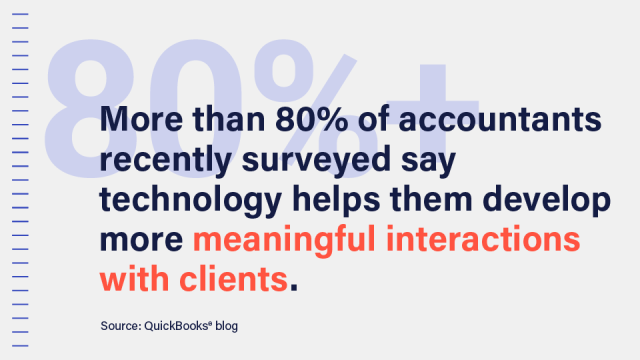
First, clarification is in order. Technology is good for accounting firms. Rectifying app fatigue doesn’t mean going back to doing everything with pencil and paper. More than 80% of accountants recently surveyed say technology helps them develop more meaningful interactions with clients. An even bigger percentage—85%—believes technology can help the profession recruit younger employees.
Firms are investing in technology—and they should. They just need to be careful how they invest and, more specifically, how they build a tech stack. That’s because most businesses spend too much on applications and use too few of the apps they invest in. One recent study laid out some surprising numbers on software as a service (SaaS) apps alone:
- Organizations now pay for, on average, 371 SaaS applications, up 32% from 2021.
- On average, organizations spend $9,643 per employee on SaaS apps, considerably more than the $6,584 they pay per employee for health coverage.
- Smaller businesses pay 49% more per employee for SaaS apps than big companies.
- Smaller businesses only use half of their SaaS app licenses on a regular basis.
Accounting firms are no exception. The typical firm uses 100 different accounting apps for practice management and other tasks. How many of those apps go unused differs from firm to firm, but, in any case, the chore of managing 100 applications is resource-intensive.
Accounting app fatigue is a cybersecurity threat
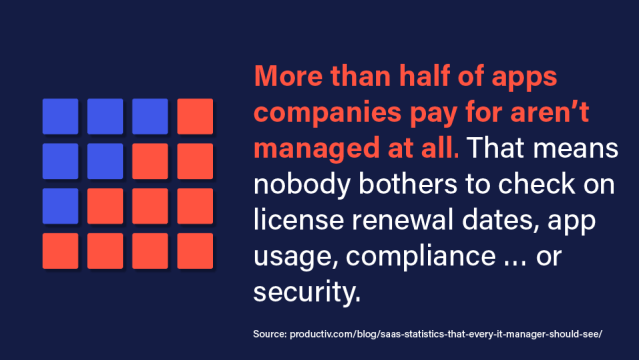
What happens to those accounting apps that sit unused? They also tend to go unmanaged. More than half of apps companies pay for aren’t managed at all. That means nobody bothers to check on license renewal dates, app usage, compliance…or security. In most accounting firms, that’s understandable. It’s hard enough to run a firm without having to keep up with the status of 100 or more apps.
The problem is that an unattended app is a vulnerable app. Cybercriminals use zero-day attacks to target unpatched apps and steal data. An app that’s not updated regularly is basically a red carpet for a cyberattacker to break into your firm’s network and steal your data.
What’s more, when employees have to log in to too many apps, they tend to use the same credentials for each one. That means that a cyberattacker can steal credentials for one app and get access to many or all of the others in your firm’s tech stack. This, of course, adds security concerns on top of the problem of firms wasting money on apps they don’t use.
It’s also very important to remind staffers never to use the same password twice. Plus, firms should actively review credentials to ensure that employees whose positions have been terminated no longer have access.
Get your accounting apps down to the essentials
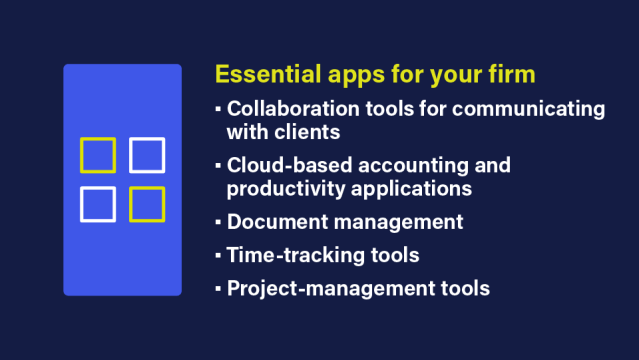
The best way to avoid app fatigue and all the problems it creates is to invest wisely in technology. Look at your tech stack and decide what’s really essential for your firm. You only need capabilities in a few essential categories:
- Collaboration tools for communicating with clients
- Cloud-based accounting and productivity applications
- Document management tools
- Time-tracking tools
- Project-management tools
Look at the apps you use for those tasks and decide which ones you can eliminate. Chances are there’s a lot of overlap, and one application can probably do what you’re currently using two or three for. Don’t be afraid to talk to your app vendors about what their software can do. There might be functionality you didn’t know you had. Or, in some cases, you might be able to upgrade one app and get rid of two or three others.
Establish a single point of management for your accounting apps
Even after you pare down the number of apps you use, you’ll still have to manage what’s left over. The best practice there is to let someone else do it. In other words, outsource the management of your apps to a provider of managed cloud services. Even if you’re using applications provided by a SaaS vendor, you need to have those apps managed.
For one thing, SaaS vendors don’t back up your data sufficiently. You can easily lose data stored in a SaaS format. You need a cloud provider to make sure the data you have stored in SaaS apps is protected and always available. Aside from that, any lapse in updating a SaaS application could leave you vulnerable to a cyberattack, reduced functionality—or both.
When you partner with a cloud provider for managed services, professionals update and maintain your critical accounting applications for you for a set monthly cost. They also provide expert cybersecurity protection and ensure that your data is continually backed up and ready when you need it, no matter what happens. A cloud provider goes far beyond what a SaaS vendor can offer for data protection. All you have to do is focus on running your firm.
Less technology can do more
Getting your tech stack down to the essentials can help your firm eliminate wastes of both time and money. It can also help your employees feel less overwhelmed, given that they’ll no longer need to remember how to log into and use 100 or more individual applications. Plus, you can streamline your workflows and improve your culture.
In conjunction with a cloud partner, you can make sure your data is secure and your applications are properly managed and updated. Running apps in the cloud is a simple and cost-effective way to ensure cybersecurity and data integrity. You might even say that when it comes to efficiency and security, there’s a cloud for that.
You can secure your apps with one simple decision. Get started today.


