A cyberattack can put your whole operation in peril. That’s why cybersecurity is so difficult to manage…and also so important. It’s a constant battle—one you can’t afford to lose.
You need to know how to prevent cyberattacks. But it’s not easy. Cyberattacks can take a number of forms. One of the most common data breaches is a ransomware attack, in which cyberattackers steal your data and literally hold it for ransom. Other attacks can slow the response time of your website or attempt to steal the usernames and passwords of your employees.
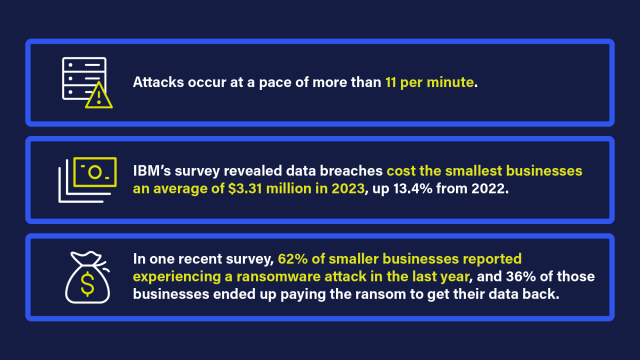
A few numbers illuminate why cybersecurity is both so critical and so worrisome to deal with:
- Attacks occur at a pace of more than 11 per minute.
- IBM’s survey revealed data breaches cost the smallest businesses an average of $3.31 million in 2023, up 13.4% from 2022.
- In one recent survey, 62% of smaller businesses reported experiencing a ransomware attack in the last year, and 36% of those businesses ended up paying the ransom to get their data back.
How to prevent cyberattacks from striking your organization
There are six essential measures you can take to protect your customers’ data. They’re not necessarily simple, however, so finding a partner to implement and manage them for you is essential.
No. 1: Update your software and devices.
Zero-day vulnerabilities are extremely dangerous. In an attack on a zero-day vulnerability, cybercriminals find a way to get around security weaknesses in applications that developers haven’t yet had a chance to fix with patches.
That’s why automatic updates for software in computers and mobile devices are so essential. Attackers know which patches developers are releasing and exploit those vulnerabilities even after patches are available, knowing that many organizations don’t update software automatically. You can’t afford to let your business be open to these attacks.
No. 2: Enforce modern password policies.
There’s more to a wise password policy than just requiring employees to add a number of special characters to their credentials. Yes, passwords should be long and complex, but one of the most common habits is also one of the worst: using the same password across multiple accounts.
Each application or account should have its own password so attackers can’t access all of a user’s accounts with one set of credentials. It’s also safest to sign into an application every time you use it, rather than saving a password in each individual app. Password managers or wallets are good solutions that let users access all their accounts securely with one master password.
No. 3: Adopt multifactor authentication.
With multifactor authentication (MFA), a second “factor,” usually another device, is required for sign-in to an account. So, if you enter your username and password into, say, a laptop, you’ll have to confirm your identity on another device, often a mobile phone.
With MFA, you have a layer of protection that a password alone doesn’t provide. If an attacker does manage to steal your password, your account still won’t be accessible because the attacker would also need to confirm identity on another device.
No. 4: Allow only trusted users to connect to IT resources.
By now, many or all of your employees may work from home or some other location, such as a coffee shop or even a client’s office at times. However, you don’t know what kind of security setup they have in those places—if any. That’s why it’s important for them to connect to your network through a virtual private network (VPN). A properly configured VPN, professionally installed and maintained, gives you control of remote security settings.
Along those same lines, don’t use Windows Remote Desktop Services (RDS) or Remote Desktop Protocol (RPD) to allow users to connect remotely. Cyberattackers have jumped all over those services and turned them into major vectors for attacks. Make sure your employees connect through a VPN instead. Also, you need to make sure mobile devices such as cell phones and tablets are safe to use. The best way to do that is to implement mobile device management (MDM) or endpoint detection and response (EDR).
No. 5: Train employees to avoid risky behavior.
Nearly three-quarters of all data breaches include a human element, such as an employee clicking on a malicious link in an email or responding to a rogue text. That’s why training your employees to recognize and avoid potential cyberattacks is so important. Cyberattackers are constantly developing new ways to steal data, so it’s nearly impossible for employees to do their jobs and keep up with cybersecurity trends on their own.

Aside from educating employees, which is necessary no matter what, your best option for safe communications is to use a managed cloud service that protects your email client. One study found that almost 13% of all emails are malicious. That’s more than 1 in 10 malicious emails. You need extra protection from a cloud-based managed security service.
No. 6: Verify that you’re backing up your data effectively.
If you’re trying to back up data on your own, it can be a challenge. For instance, you need to make hourly shadow copies of your data that capture any changes to information that have taken place within the previous hour.
It’s critical to have a qualified person review your backup logs and identify errors, which can be difficult to spot. Randomly restore files from time to time in order to ensure that your system is working. Just trusting data backup isn’t enough. You have to verify that it’s working.
Why you should let experts manage cybersecurity
Cybersecurity is so risky and changes so quickly that it’s almost impossible for non-experts to manage it. The expertise, technology and equipment required to properly handle security are prohibitively expensive for most companies to acquire.
Rightworks provides managed security services that can keep your business-critical data safe on all workstations. Managed security provides the protection your business needs at a fixed monthly cost that can scale as your business grows. You can trust Rightworks to:
- Update applications without having any impact on your daily business activity.
- Implement and maintain essential technologies such as MFA, a VPN and MDM/EDR.
- Provide a secure email service that protects your inbox from malicious messages.
- Train employees to avoid cybersecurity risks.
- Back up and protect your data offsite for maximum availability.
- Protect your data in enterprise-class facilities and provide 24/7/365 support.
Cyberattacks never stop—and cybersecurity can’t, either. With Rightworks providing managed security, you can minimize the amount of work you need to do to protect your critical information and rest assured that your data is safe and available.
Get the help you need securing your business. Start right here.


