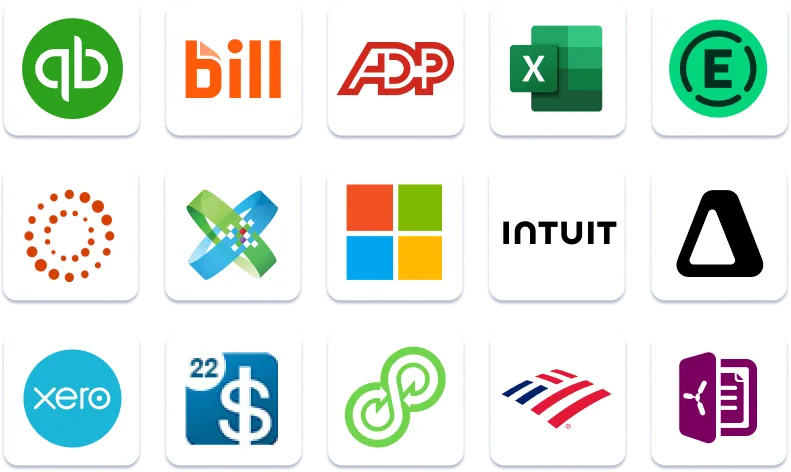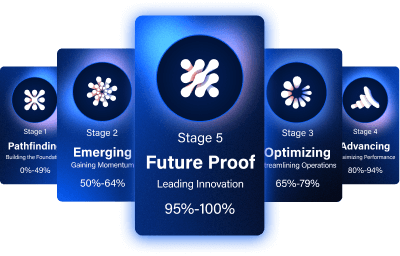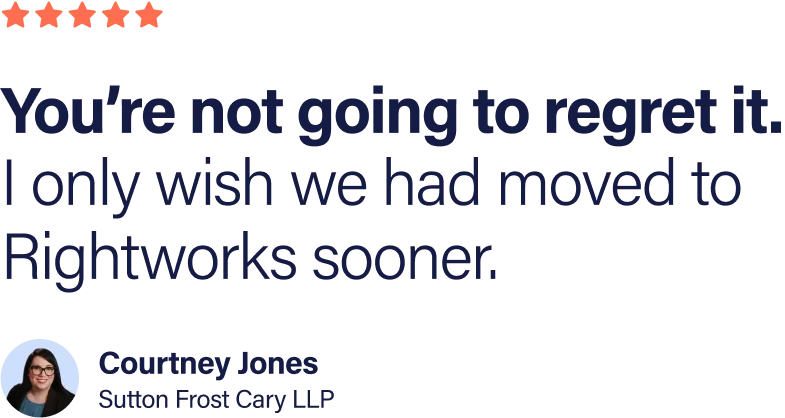Today’s most effective client management apps serve more than one purpose.
They:
- Centralize client data
- Automate routine communications
- Facilitate document sharing
- Provide analytics
With so many out there claiming to be the best—how do you know which one to choose? In this post, we’ve done the hard work for you. Check out our list of the top ten client management applications out there today, plus, how to select the right one based on what your specific clients want.
How did we get our list? Using a combination of G2 results and old-fashioned search engine research.
Table of Contents
- Understanding Today’s Client Demands
- The Importance of Client Management Apps
- Top 10 Client Management Apps
- Compare Client Management Apps
- Choosing the Right Solution
Understanding Today’s Client Demands
Small businesses and accounting firms face increasingly complex client demands in today’s digital-first environment. These demands typically fall into several categories:
Immediate Response Expectations
Clients now expect near-instant responses to queries and concerns, with 82% of consumers rating “immediate response” as important or very important when they have service questions.
Multi-Channel Communication
Modern clients expect to interact through their preferred channels—whether email, text messaging, client portals, video calls, or traditional phone conversations.
Real-Time Access to Information
Clients increasingly demand self-service access to their documents, projects, and financial data without needing to make formal requests.
Enhanced Security and Compliance
With growing data privacy concerns, clients expect robust security measures for their sensitive information, including secure document sharing and compliant data handling practices.
Personalized Service
Despite automation, clients still expect personalized attention and services tailored to their specific needs, requiring businesses to maintain detailed client profiles and histories.
Transparent Project Management
Clients want visibility into project progress, task status, and timeline adherence without needing to request updates. Meeting these demands without the right technology infrastructure can create significant burdens on staff, leading to burnout and decreased operational efficiency. This is where client management applications deliver exceptional value.
The Importance of Client Management Apps
Client management applications serve as the operational backbone for modern businesses, particularly those in service-oriented industries. These tools provide structured frameworks for managing client interactions, documents, and workflows while offering valuable insights through data analytics and reporting functions. For accounting firms and small businesses, effective client management systems deliver several measurable benefits:
- Improved document security and compliance
- Enhanced client communication efficiency
- Decreased response times for client inquiries
- Better workload distribution among team members
The following solutions represent the most effective client management applications available for small businesses and accounting firms in 2025, based on feature sets, integration capabilities, security protocols, and user ratings.
Top 10 Client Management Apps
1. Method:CRM
Method:CRM provides comprehensive client relationship management capabilities with specialized integration for accounting software platforms. The system excels in connecting customer relationship data with financial information, creating a unified view of client interactions and transactions.
Key Features:
- Customizable CRM architecture
- Native QuickBooks® and Xero integration
- Sales pipeline management with automated stage progression
- Client portal capabilities for document exchange
Best For: Businesses using QuickBooks and Xero accounting platforms.
Implementation Consideration: Method:CRM’s value proposition centers on its accounting software integration, making it particularly effective for businesses that need to maintain alignment between sales activities and financial operations.
2. QuickBooks
QuickBooks remains a favorite for accountants and small businesses due to its comprehensive features and established market presence. The platform provides extensive accounting capabilities while enabling effective client collaboration.
Key Features:
- Invoicing, expense tracking, payroll, and robust reporting
- Cloud-based platform enabling client-accountant collaboration
- Real-time financial insights and data sharing
- Extensive integration ecosystem
Best For: Accounting, bookkeeping, and financial management
Implementation Consideration: QuickBooks delivers particular value through its comprehensive accounting features, making it an essential platform for businesses requiring detailed financial tracking and reporting while managing client relationships.
3. Xero
Xero offers a user-friendly accounting solution with strong collaboration features that enable efficient client management. Its cloud-based approach facilitates seamless data sharing and communication between businesses and their clients.
Key Features:
- Intuitive invoicing, claims, and financial reporting
- Unlimited user access for team collaboration
- Extensive add-on marketplace for customization
- Cloud platform for accountant-client data sharing
Best For: Growing businesses requiring flexible accounting collaboration.
Implementation Consideration: Xero’s unlimited user model and extensive add-on marketplace make it highly adaptable for growing businesses with evolving needs, providing particular value for organizations that need to scale client management capabilities over time.
4. TaxDome
TaxDome delivers comprehensive practice management functionality specifically engineered for tax professionals and accounting service providers. The platform consolidates client management, document processing, and workflow orchestration within a unified system.
Key Features:
- Secure client portal with granular permission controls for document exchange
- Integrated e-signature capabilities with audit trail documentation
- Multi-channel client communication system with activity tracking
- Advanced document management with automated categorization
- Time tracking and invoicing functionality with customizable rate structures
Best For: Accounting and tax professionals seeking comprehensive practice automation.
Implementation Consideration: TaxDome’s integrated approach eliminates the need for multiple disconnected systems, potentially reducing technology overhead while improving operational efficiency. Users report particular value in the platform’s ability to systematize client onboarding and recurring engagement processes.
5. Zoho CRM
Zoho CRM offers an affordable, customizable client management system ideal for small businesses. It provides extensive functionality within a broader ecosystem of business applications, enabling streamlined operations across multiple departments.
Key Features:
- Unified CRM system with contact management and pipeline visualization
- Omnichannel communication capabilities
- Workflow automation across business processes
- Seamless integration with Zoho’s suite of business tools
- Free plan supporting up to three users
Best For: Small businesses seeking affordable, customizable client management.
Implementation Consideration: Zoho’s value proposition centers on its broad functional coverage and internal integration capabilities, making it particularly effective for organizations looking to standardize their technology stack under a single vendor. The platform’s scalable architecture accommodates business growth without requiring system migration.
6. SmartVault
SmartVault delivers specialized document management capabilities with particular emphasis on security, compliance, and client collaboration. The platform provides controlled document exchange functionality while maintaining detailed access logs for compliance purposes.
Key Features:
- Centralized cloud document repository with role-based access controls
- Secure client portal with branded interface options
- Integrated e-signature capabilities compliant with regulatory standards
- Automated document retention policy enforcement
- Comprehensive audit trail for document access and modifications
- Bi-directional integrations with tax preparation and accounting software
Best For: Financial services firms and other organizations handling sensitive client documents.
Implementation Consideration: SmartVault’s security architecture and compliance features provide particular value for organizations in regulated industries. The platform’s client portal capabilities create a secure alternative to email for document exchange while improving the client experience through streamlined access.
7. Monday.com
Originally a project management tool, Monday.com has evolved to offer CRM functionality for sales and client management. The platform provides highly visual and customizable interfaces for tracking client relationships and projects.
Key Features:
- Customizable dashboards and workflows
- Visual project and client tracking capabilities
- Workflow automation for client communications
- Integration with various business tools
- Unlimited contact database
Best For: Teams requiring project and client management integration.
Implementation Consideration: Monday.com excels at visual organization of client projects and communications, making it particularly effective for teams managing complex client work that requires detailed tracking and collaboration.
8. Trello
Trello provides a simple, visual project and task management tool that can be easily adapted for client management. Its intuitive board-based interface allows teams to organize client workflows without complex setup or training.
Key Features:
- Visual board-based organization of client tasks
- Automation capabilities for routine processes
- Extensive integration options
- Generous free plan for small teams
Best For: Teams needing lightweight, intuitive client workflow organization.
Implementation Consideration: Trello provides excellent value for teams that need a simple, visual approach to organizing client work without the complexity of full-featured CRM systems. Its low barrier to entry makes it particularly suitable for small teams or those new to formal client management.
9. Copper CRM
Copper CRM is designed for businesses that rely on Google Workspace, offering deep integration with Gmail and other Google applications. This specialized focus creates a seamless experience for organizations already invested in the Google ecosystem.
Key Features:
- Gmail integration for email tracking and management
- Contact and opportunity management
- Deal tracking and pipeline visualization
- Automation and reporting capabilities
Best For: Businesses relying on Google Workspace.
Implementation Consideration: Copper CRM’s tight integration with Google’s tools creates particular value for organizations heavily invested in the Google ecosystem, reducing friction in managing and tracking client communications.
10. Canopy
Canopy combines practice management with a highly rated client portal system specifically designed for accounting and tax professionals. The platform emphasizes secure collaboration and document management capabilities.
Key Features:
- Seamless desktop-to-cloud document synchronization
- Print-to-profile functionality for direct document routing
- Secure document sharing and e-signature capabilities
- Intelligent document classification with client matching
- Advanced encryption for documents in transit and at rest
Best For: Tax professionals and accounting firms requiring secure client collaboration.
Implementation Consideration: Canopy’s specialized focus on accounting and tax workflows creates particular value for firms in these industries, with features specifically designed for their unique client management needs.
Compare Client Management Apps
| Software/App | Best For | Key Features | Rating |
|---|---|---|---|
| Method:CRM | Businesses using QuickBooks and Xero accounting platforms |
|
4.4/5 |
| QuickBooks | Accounting, bookkeeping, and financial management |
|
Varies |
| Xero | Growing businesses requiring flexible accounting collaboration |
|
Varies |
| TaxDome | Accounting and tax professionals seeking comprehensive practice automation |
|
4.7/5 |
| Zoho CRM | Small businesses seeking affordable, customizable client management |
|
4.5/5 |
| SmartVault | Financial services firms handling sensitive client documents |
|
4.3/5 |
| Monday.com | Teams requiring project and client management integration |
|
Varies |
| Trello | Teams needing lightweight, intuitive client workflow organization |
|
Varies |
| Copper CRM | Businesses relying on Google Workspace |
|
Varies |
| Canopy | Tax professionals and accounting firms requiring secure client collaboration |
|
4.5/5 |
Best Client Management Apps by Client Expectation
Certain applications excel at addressing particular challenges. Selecting the best client management solution requires careful consideration of your specific business’s, and clients’, needs.
In this first example, Zoho CRM, TaxDome, and Monday.com are apps you may want to consider if you have clients who expect an immediate response time.
Find more recommendations, divvied up by client expectation, below.
Immediate Response Expectations
- Best Solutions: Zoho CRM, TaxDome, Monday.com
- Why: These platforms offer real-time notification systems and automated responses to ensure timely client communication.
Multi-Channel Communication
- Best Solutions: TaxDome, Zoho CRM, Copper CRM
- Why: These solutions support communication across email, messaging, client portals, and other channels from a unified interface.
Real-Time Access to Information
- Best Solutions: SmartVault, TaxDome, Canopy, QuickBooks, Xero
- Why: These platforms provide secure client portals where clients can access their documents and information 24/7.
Enhanced Security and Compliance
- Best Solutions: SmartVault, TaxDome, Canopy
- Why: These solutions offer enterprise-grade security features, compliance controls, and secure document handling for sensitive information.
Personalized Service
- Best Solutions: Method:CRM, Zoho CRM, Copper CRM
- Why: These CRM solutions maintain comprehensive client profiles and interaction histories to support personalized service delivery.
Transparent Project Management
- Best Solutions: Monday.com, Trello, Canopy, TaxDome
- Why: These tools provide client-facing project trackers and status updates for improved transparency and expectation management.
Best Client Management Apps by Profession and Operation
- For accounting and financial management: QuickBooks and Xero are industry standards, offering scalable features with robust reporting and integration capabilities.
- For dedicated CRM functionality: Method:CRM, Zoho CRM, and Copper CRM provide specialized client relationship management with varying emphasis on integration and customization.
- For document-intensive operations: SmartVault and Canopy provide comprehensive document management capabilities with strong security and compliance features.
- For tax professionals: TaxDome and Canopy deliver specialized functionality addressing the unique challenges of tax preparation and client interaction.
- For project-based client work: Monday.com and Trello offer visual organization and workflow management, particularly suited to complex client projects.
The most successful implementations typically involve identifying your most critical business challenges and selecting solutions specifically designed to address those pain points, rather than attempting to find a one-size-fits-all solution.
Demo Your Client Management Apps in OneSpace
No matter which client management app you choose—you’ll want to run it in the cloud. Schedule a free demo today.