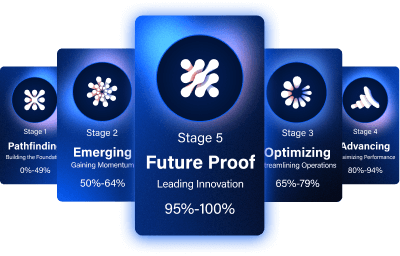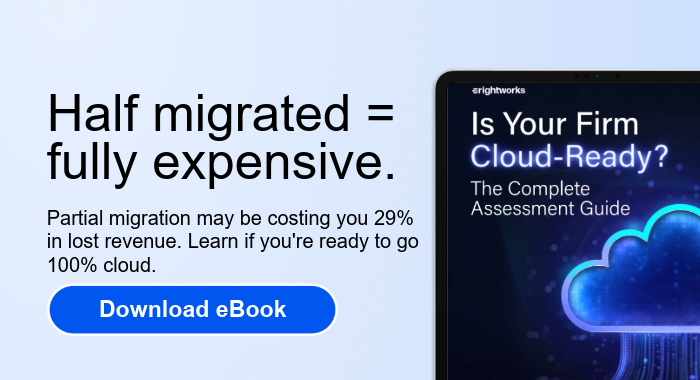Why does “the cloud” feel so overwhelming? It’s certainly not a new technology. It’s become so integrated, I’d venture a guess you’ve used it several times in the last 24 hours by:
- Checking your email
- Browsing through photos on your phone, laptop, or tablet
- Streaming your favorite show
- Co-editing documents
Welcome to the invisible revolution happening above our heads—and inside countless secure data centers worldwide. Every day, we tap into a vast network of cloud-enabled resources that power our lives, often without realizing it.
Yet, many business owners, particularly those running smaller businesses and firms, are resistant to adopting cloud technology. Whether it’s productivity, security, compatibility, or change-resistance concerns, this post is here to help.
Learn all there is to know about the technology running…almost everything?…in 2025, here.
Table of Contents
- Understanding Cloud Tech: The Basics
- What Makes Hosted Technology Different?
- I already Use Cloud-based Apps. Do I Really Need Something Else?
- How Does Cloud Technology Work?
- Is the Cloud Secure?
- Public vs. Private vs. Hybrid Cloud Comparison Chart
- Pros (and Cons) of Cloud Technology
Basics of Cloud Technology
Cloud technology refers to computing that happens over the internet through a network of powerful servers that host (store, manage, and process) data from secure data centers, eliminating the need for local storage and physical servers on your premises.

Is the Cloud Right For Your Firm? Download the eBook →
What Makes Hosted Technology Different?
Cloud computing technology transforms how businesses operate by offering:
- Serverless computing capabilities eliminate the need for physical infrastructure.
- Infrastructure that grows with your business needs.
- Solutions that enable remote work and collaboration.
I Already Use Cloud-based Apps. Do I Really Need Something Else?
Think of cloud-based applications like your individual streaming services—Netflix for movies, Spotify for music, Dropbox for file storage. Each one does its job well, but they all work separately.
Now, imagine trying to run your entire business this way. You might have:
- QuickBooks® Online for accounting
- Microsoft 365 for email and documents
- Zoom for meetings
- A separate CRM system
- Other cloud-based applications
While these tools all use cloud technology, they’re still separate operating systems, so to speak.
Each has its own:
- Login credentials
- Security settings
- Data storage
- Backup systems
- Access controls
Separate Applications = Separate Security
Using separate applications means your work remains tied to individual programs and local settings, requiring constant switching between applications and manual data transfers.
A comprehensive solution transforms this experience. It creates a unified workspace that remains consistent whether you use your office computer, home laptop or tablet.
Here’s what this means for your daily work life:
- Your entire desktop, anywhere: Get your entire workspace—with all your programs and files—available on any device, exactly as you left it.
- Everything’s in one place: No more copying and pasting between programs or manually updating information in multiple places. When you update something in one program, it updates everywhere.
- Simpler IT management: Instead of managing twenty different SaaS applications and user accounts, you have one place to control who can access what. When someone leaves the company, one change removes their access to everything.
- Better protection: Rather than wondering if each individual app is secure enough, your entire virtual computer is protected by enterprise-grade security—the same level of protection used by major corporations.
- Room to grow: As your business grows, you can instantly add new users or more storage space without buying new computers or servers. And when things slow down, you can scale back just as easily.
How Does Cloud Technology Work?
Cloud infrastructure runs on data centers worldwide (or nationwide, depending on your provider.) These data centers house powerful physical servers that manage everything from data storage to complex business operations.
Here’s what happens behind the scenes:
- You connect to the cloud through any internet-connected device.
- You retrieve data from secure cloud storage.
- Your provider manages the heavy lifting.

Get a Live Cloud Demonstration →
Is the Cloud Secure?
It’s one of the first questions people ask, and for good reason. After all, you’re putting your valuable business data somewhere “out there.” The cloud can actually be more secure than your local computer or office server—but only when you choose the right provider and follow proper security practices.
Think of cloud security like a high-tech bank. The bank provides state-of-the-art vaults, security guards and advanced monitoring systems. But they also give you a secure card and PIN to access your account. The bank’s security is excellent, but it’s only effective if you keep your card and PIN safe.
The same is true for cloud technology. Leading providers invest heavily in security measures that most small businesses couldn’t afford on their own. Remember: Strong security depends on proper user practices. Even the best security can’t prevent problems caused by weak passwords or unsafe clicking.
Wondering if your current cloud solution’s security is intelligent? Take our quiz to identify potential improvement areas.
Public, Private & Hybrid Cloud Solutions
| Public | Private | Hybrid | |
|---|---|---|---|
| Best For | Small businesses needing flexibility and cost efficiency. | Organizations requiring maximum security and control. | Businesses wanting balance of security and scalability. |
| Security Level | Enterprise-grade shared security. | Maximum control over security measures. | Customizable security levels. |
| Cost Structure | Pay-as-you-go, lowest upfront costs. | Higher initial investment, predictable costs. | Mix of fixed and variable costs. |
| Scalability | Instant scaling up or down. | Limited by private infrastructure. | Flexible scaling across both environments. |
| Control | Provider manages infrastructure. | Complete control over environment. | Control over sensitive data, flexibility for other resources. |
| Typical Uses | Email, file sharing, basic business apps. | Sensitive data, regulated industries. | Mix of sensitive and general business operations. |
Pros (and Cons) of Cloud Technology
→ Small Businesses
Cloud computing’s main advantage for small businesses is that it levels the playing field between them and larger competitors. You get enterprise-grade tools and security without enterprise-level prices, plus the ability to work from anywhere and scale your resources instantly. Built-in disaster recovery and automatic updates mean you can focus on growing your business instead of managing technology.
→ Accounting Firms
Cloud technology is a game-changer for accounting firms. You can access your tax software and client files securely from anywhere, scale your resources during busy seasons, and stay compliant with automatic updates. Your team can work easily with clients while keeping sensitive data safe, allowing you to focus on serving clients instead of managing IT.
Are there disadvantages to cloud computing?
- Do you have reliable internet access? Cloud solutions require a stable internet connection. A good provider will help you determine if your bandwidth is enough. And for those internet-is-down moments, the cloud does have offline capabilities and redundant systems to ensure continuous access.
- Is your team open to trying new tools? The cloud is only as good as you make it. Most businesses find that their teams adapt quickly to cloud systems, especially with the comprehensive training and support that comes with professional cloud solutions.
- Are you concerned about data security? Moving sensitive financial data to the cloud might seem daunting, but the right solution actually enhances security and control.
Ready to Myth-Bust the Top Cloud Concerns? Download the eBook →
Conclusion
The cloud levels the playing field, giving smaller organizations access to enterprise-grade tools and capabilities that were once reserved for large corporations. By choosing the right combination of cloud services and deployment models, you can build a technology infrastructure that grows with your business while keeping costs predictable and manageable.
As you consider your cloud journey, remember that the right provider makes all the difference. Look for solutions that offer comprehensive support, robust security, and the flexibility to adapt as your needs evolve.